Browser Extensions You Should Have..
- Insight Private Tutoring & Professional Consulting

- Apr 5, 2021
- 2 min read
There are so many posts, videos and resources telling you the best ways to optimize your time and make better use of each hour during the day. But, with so many options, which apps are actually helpful for you?
We have done the research and found four amazing extensions that you should add to your browser and daily life.
Here are four of our favorite browser extensions that you should have..
Noisli
Download - here.
Noisli is one of our absolute favorite browser extensions. Did you know: playing music while doing intense labor can can either delay fatigue or increase work capacity? So, your urge to listen to your favorite songs during a workout or an impromptu dance party has been backed by science! Noisli allows you to "listen to background sounds to mask annoying noises and help you #focus while you work, study or relax." With Noisli, you can create and listen to your own personal sound environment in order to help you focus on your tasks, reduce stress, and to help you relax or simply wind down after a stressful day.
Toby
Download - here.
Picture this: you have a million tabs open. Yup, that's it. Can you relate? Well, Toby can help you save and #organize browser tabs to create a clean, functional digital workspace. It "is better than bookmarks, it levels up your Chrome browser. Toby is a visual workspace that lives on every new tab. Add new tabs by dragging and dropping your browser tabs into collections or save a whole session in just one-click. Access all of your collections on any desktop with automatic sync. Use tags to organize your collections or create notes for your to-dos."
StayFocusd
Download - here.
If you have ever gotten stuck in the 'Tik Tok' Trap or spent hours on YouTube after searching a single video, then you need an extension like StayFocusd. "StayFocusd is a #productivity extension for Google Chrome that helps you stay focused on work by restricting the amount of time you can spend on time-wasting websites. Once your allotted time has been used up, the sites you have blocked will be inaccessible for the rest of the day."
Memorizer Tool
Download - here.
#Memorizing terms, topics, and even entire units can seem like a daunting task. But, the memorizer tool allows you to create a customized study experience. "The tool allows you to memorize any desired text you see while browsing the internet. All you have to do is 1) highlight the intended text, and then 2) right click and select the "Memorize!" button. By doing this, the tool will send you quiz alerts different times during the day to help you reach your goal of memorizing what you want. My Memorizer Tool also uses spaced repetition, a new and effective method of learning where information is reinforced with increasing intervals of timing between reinforcement. Influenced by this psychological phenomenon, My Memorizer Tool sends out alerts over these same increasing intervals of time, allowing you to memorize as quickly as possible."
Do you have some other must-have browser extensions? Have you used any of these in the past? Let us know your thoughts in the comment section!
Uncovering Knowledge That Lasts
The IA Team







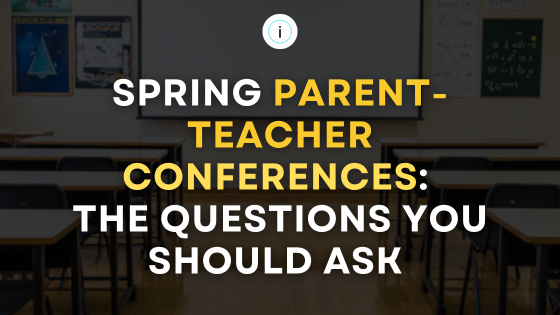


Comments